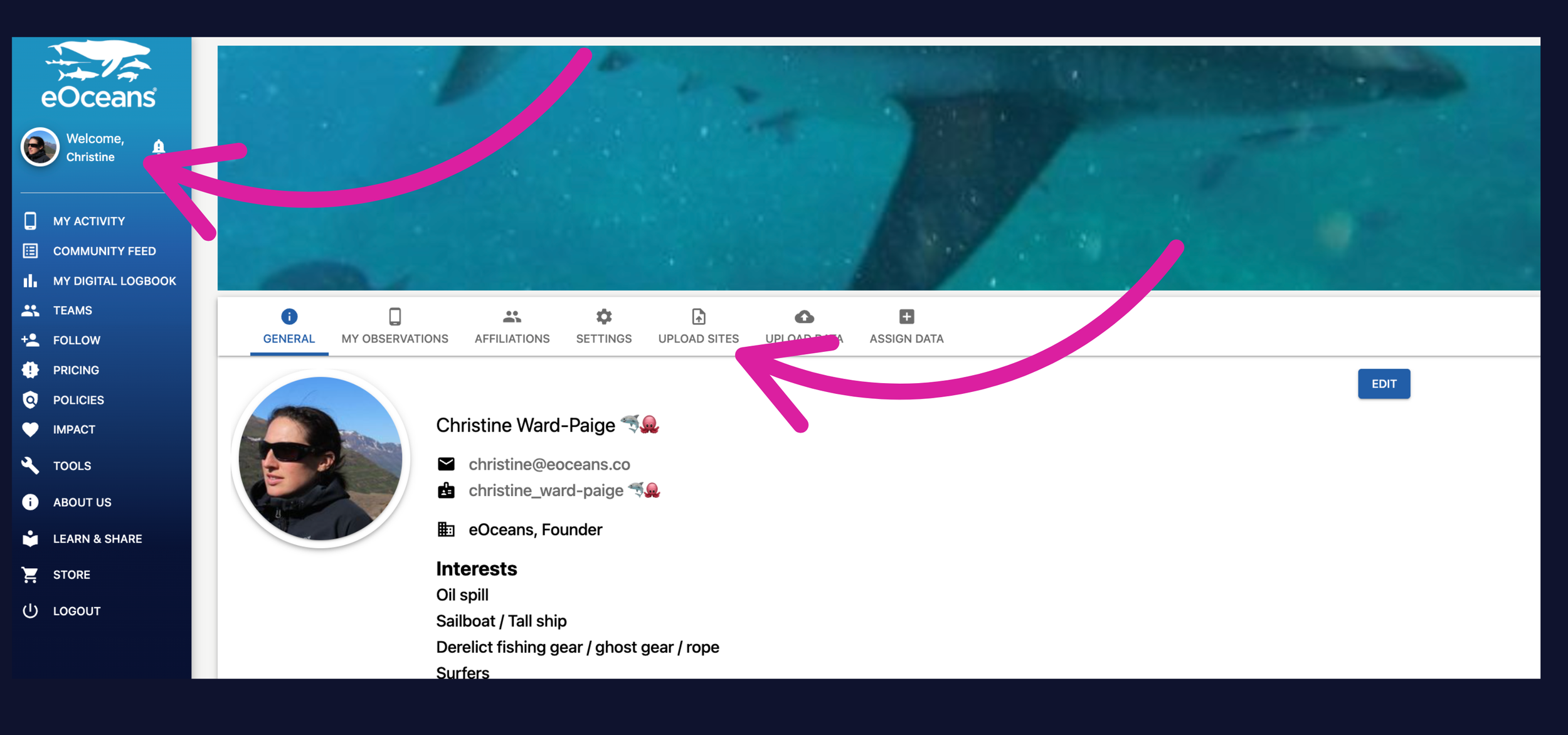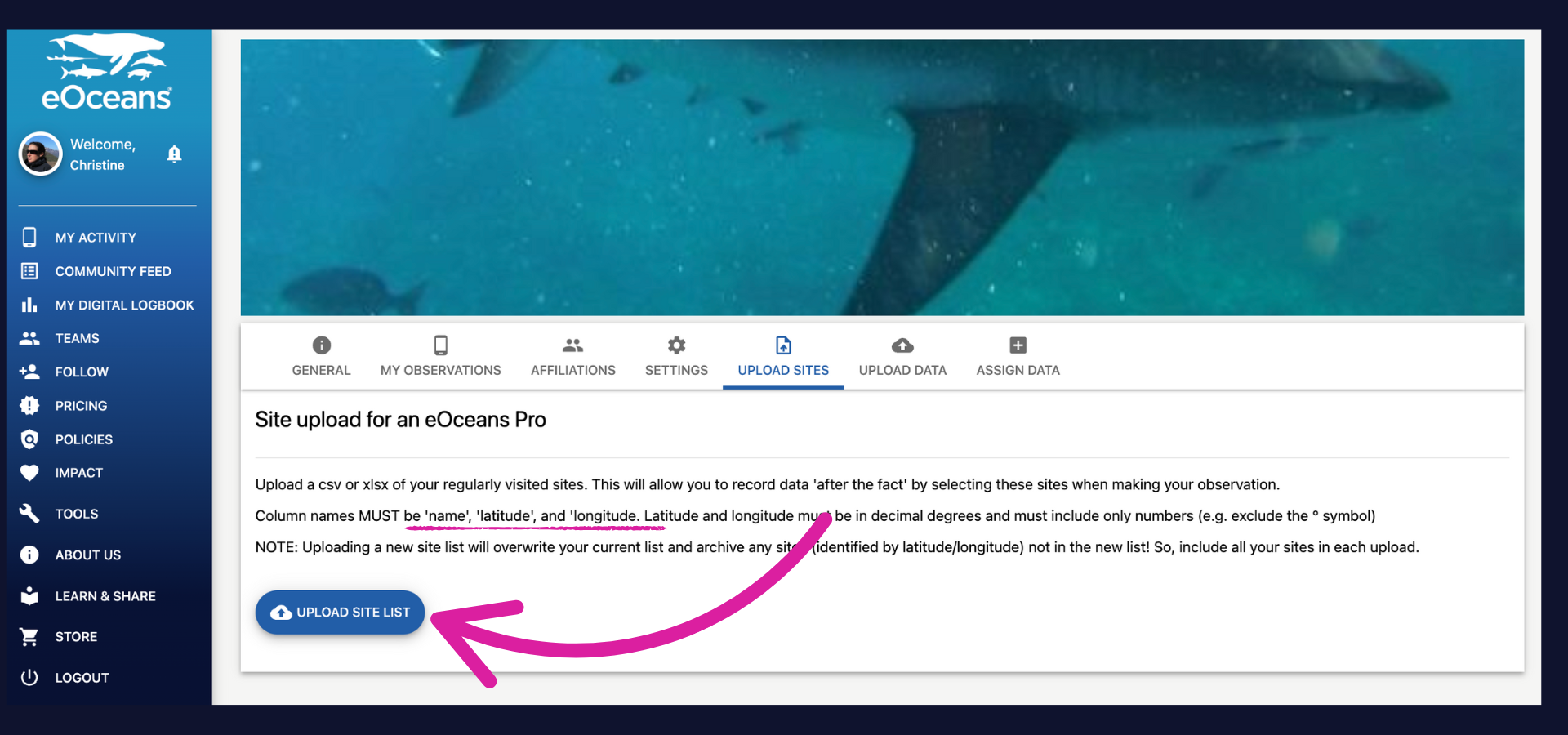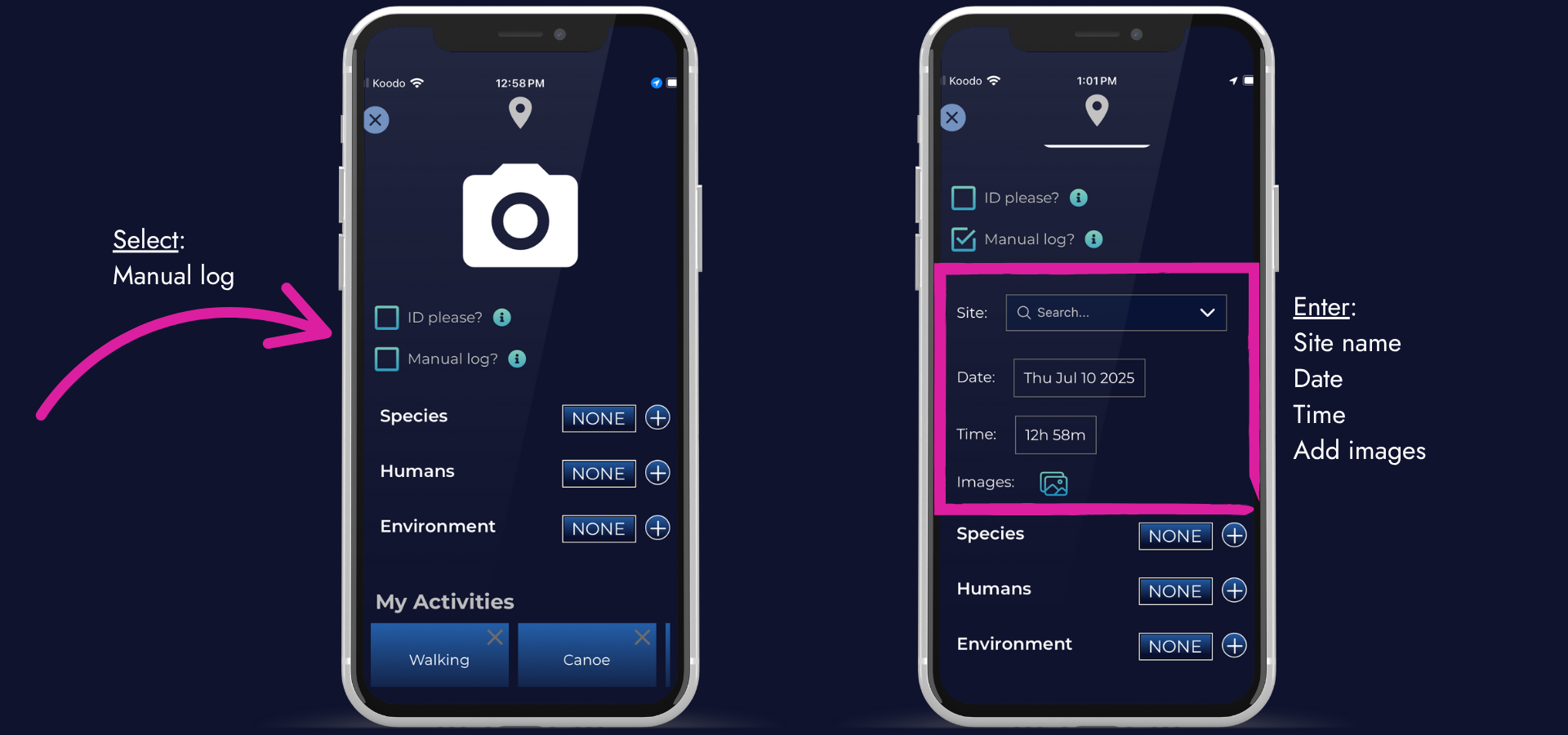For PRO members: Step-by-step guide to adding your personal site list.
If you collect data on paper, with a camera, or simply can’t log observations in real-time (like during dives, fishing trips, or remote expeditions), eOceans PRO allows you to log your data “after the fact” — using your own site list. This feature ensures your data are still geo-tagged, even if you can’t use the phone’s GPS and time stamp in real-time.
To enable this feature, you will need a site list
—> Prepare a site list with the columns ‘name’, ‘latitude’, ‘longitude’ in the top row (Row A).
—> List the site names and coordinates below, with no blank cells.
—> Double check your site list — drop the lat/long values into a mapping tool, like Google Maps, to ensure they are in the right place (no missed negative signs, for example).
Here’s an example — you will be uploading a .csv or .xlsx version to your profile.
Then, once you are logged into the dashboard —
Navigate to your profile, then ‘UPLOAD SITES’ tab.
*NOTE: Your profile may have different options, depending on what tools you have enabled.
Upload site list —
Upload the csv or xlsx version of the site list.
Start logging —
Go out and do your samples, record observations on paper, slates, or other recording device.
Then, when you’re ready, launch the MOBILE APP, click the ‘+’ to add a new observation, wait a few seconds and “Manual log?’ will appear below the camera icon. Once you select this option, you can enter the date, time, and select a site for the observation.
NOTE: This is an ONLINE only feature.
Having trouble? Our team is here to help.
Contact us or visit our how-to page for more information on using eOceans.