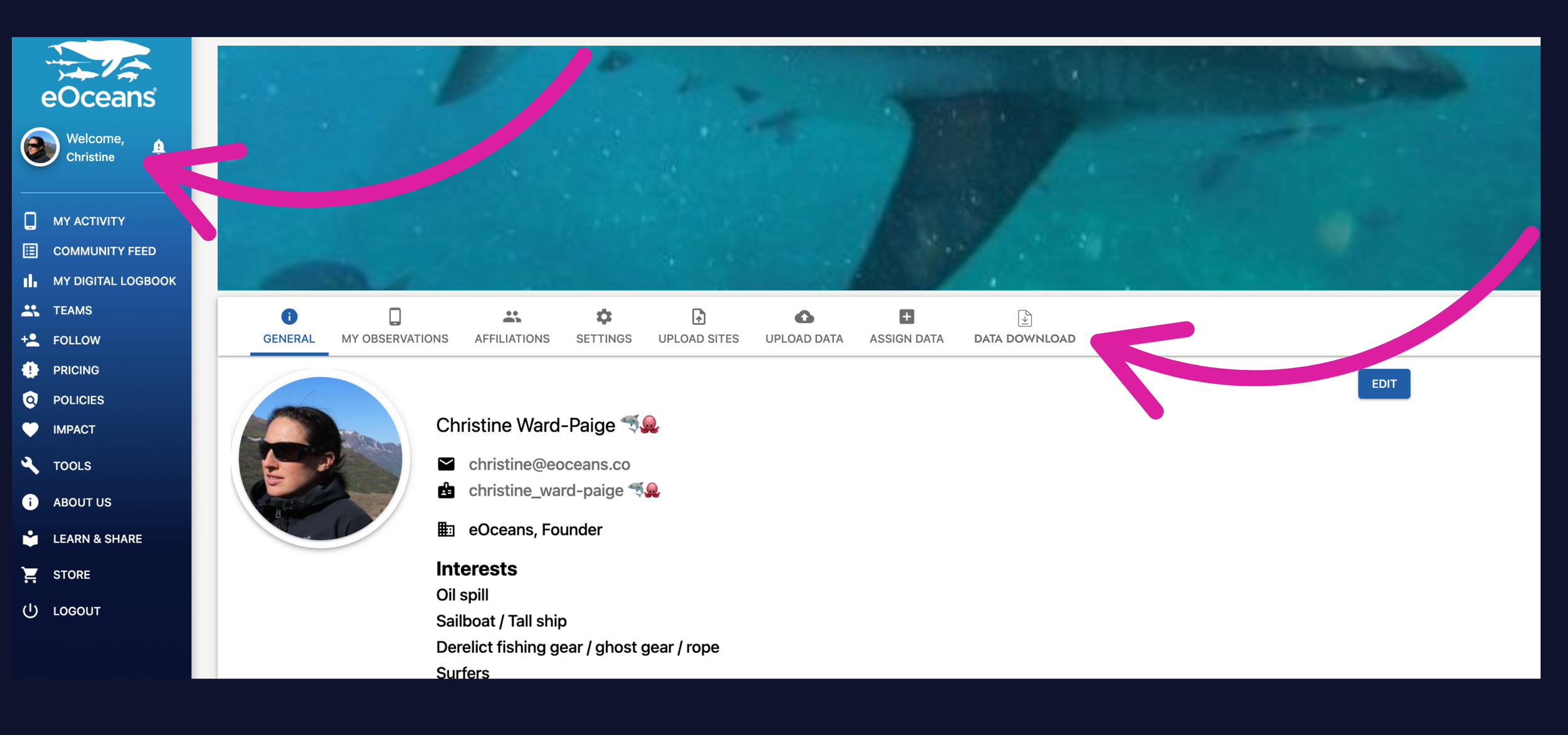For PRO members: Step-by-step guide to downloading your data.
With eOceans PRO, the app becomes your personal assistant for data entry, cleaning, organization, and management.
Everything you log—effort, observations, and more—can be downloaded in a clean, standardized, and interoperable format. Perfect for archiving, self-analysis, or sharing with collaborators, agencies, or other platforms.
How you use your data is up to you.
First, log in to the eOceans DASHBOARD
Then, navigate to your profile,
and select ‘DATA DOWNLOAD’
*NOTE: Your profile may have different options, depending on what tools you have enabled.
CHECK YOUR EMAIL!
All your data will be emailed to you.
Having trouble? Our team is here to help.
Contact us or visit our how-to page for more information on using eOceans.